Z-Series FAQS
General tips / Assembly
How do you assemble a Z-series?
1. Attach quick release wheels:


2. Attach steering structure


3. Attach handle assembly


The electrical connections are a little different on the Z-series, how do I plug them into the Z-box?
- line up the white lines on the Z-box with the white lines on the connecting plug
- push the plug in
- twist knob on the plug until you hear a click
How do I begin using my Z-series?
Realigning front wheel
Adjust Steering Alignment Knob
- Toggle function switch to REMOTE.
- Turn steering knob on front of Z-box until front wheel is back to center.

Black steering knob

Blue steering knob
Manual operation
- Set function switch to off
- Place battery on battery tray and connect T-bar to battery
- Set speed control at white line (slow), set the function switch to manual, and slowly increase speed


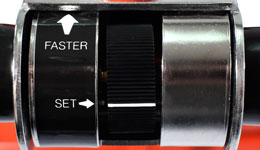
Remote operation
- GO: Caddie will travel at set speed.
- FAST: Caddie will travel at top speed. Green light blinks to confirm command. Press GO to return to set speed.
- LEFT (looking from behind caddie): Front wheel will turn left. Releasing button recenters front wheel.
- RIGHT (from behind caddie): Front wheel will turn right. Releasing button recenters front wheel.
- STOP (from behind caddie): Caddie will stop. Red light blinks to confirm command.

Remote transmitter comes from factory equipped with two AA bateries, in back compartment. LO BAT amber warning light comes on, upper left of keypad, to signal need for immediate battery replacement.

